Explore essential tools for budget travel that simplify planning and maximize savings on flights, accommodations, and activities.

Traveling on a budget doesn’t have to be stressful. With the right tools, you can save money on flights, accommodations, activities, and daily expenses while planning trips efficiently. This guide highlights 8 essential resources that simplify travel planning and help cut costs. From flight deal alerts to expense trackers, these tools cover every stage of your journey. Whether you’re flying out of Dallas or elsewhere, combining these tools can maximize your savings.
Start with Joe’s Flights for airfare alerts, then use Google Flights to compare options. Plan your itinerary with Tripnotes or Wonderplan, track expenses with Trail Wallet, and book discounted activities via Get Your Guide. Use Google My Maps to organize everything visually.
These tools work together to help you save money and plan smarter, no matter where you’re headed.

Joe's Flights is a flight tracking service that keeps an eye on airfare trends and sends instant alerts when prices drop. Here's a closer look at how it helps Dallas travelers save on flights.
Joe's Flights monitors fares from over 600 airlines and 100+ booking platforms. You can tailor alerts based on your destination, preferred travel dates, and budget. Whether you want daily updates or only alerts when fares drop below a specific price, the service has you covered. It also tracks all travel classes, from Economy to First Class, so you can snag the best deals when prices dip.
The pricing is straightforward:
Setting up alerts is as easy as entering your destination, travel dates, and budget preferences. The platform’s interface is designed to make managing your settings quick and hassle-free. One reviewer shared:
"Easy to use: Simple setup and customized flight deal alerts, perfectly tailored to your travel preferences."
- JoesFlights.com
For travelers with flexible plans, the Interactive Flight Deals Map is a standout feature. It highlights deals from more than 250 airports worldwide, making it easier to find unexpected routes and hidden gems.
Joe's Flights takes a local approach with exclusive alerts for flights departing from Dallas-Fort Worth International (DFW) and Love Field. These notifications cover both domestic and international routes, helping you navigate regional pricing trends.
Dallas-based travelers can choose from:
Each alert is concise and actionable, including details like route, price, travel window, airline, and a direct booking link. With a no-spam policy, you’ll only get relevant updates. When paired with other tools in this guide, these Dallas-specific features ensure you never miss a money-saving opportunity.
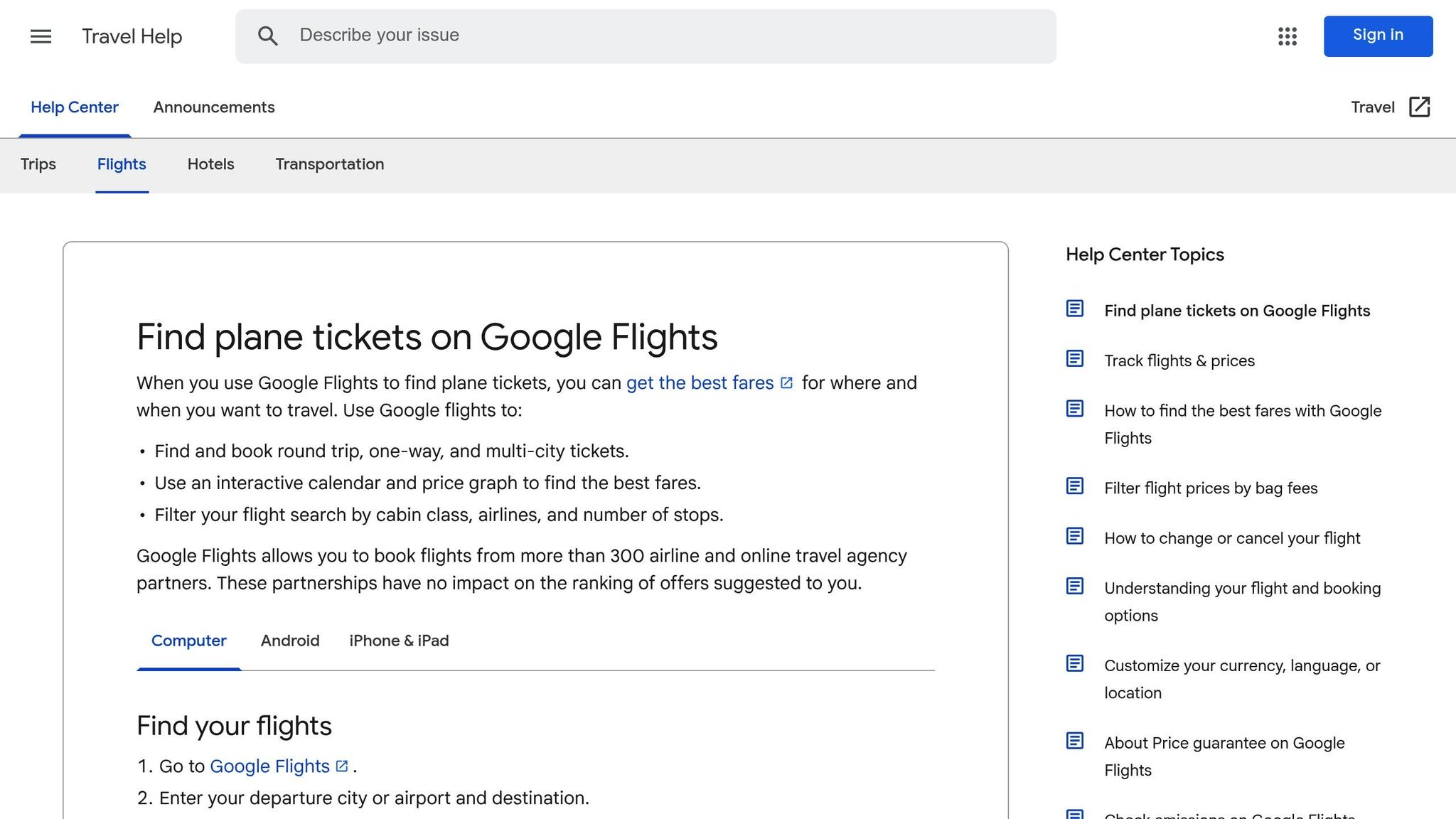
Google Flights is one of the go-to platforms for finding flights, offering options from over 300 travel partners in a clear and straightforward way. Its user-friendly approach makes it especially appealing to travelers keeping a close eye on their budgets.
The "Cheapest" tab is a standout feature, ensuring you can spot the lowest fares - even if it means agreeing to things like self-transfers or less central arrival points. Prices on the platform update every 24 hours, and for select U.S. flights, the Price Guarantee offers refunds of up to $500 if the fare drops after booking.
In August 2025, Google Flights introduced a new tool called Flight Deals, powered by AI, to help flexible travelers snag great bargains. As Jade Kessler, Product Manager at Google Flights, explains:
"Flight Deals is designed for flexible travelers whose number one goal is saving money on their next trip."
You can even describe your travel plans in plain language - like “a week-long winter trip to a foodie city with nonstop flights” - and the tool will suggest budget-friendly options.
Google Flights doesn’t just save you money; it also makes planning easier. The Explore map feature lets you browse affordable flights to a variety of destinations from your departure city, perfect for those open to different travel spots. Tools like Calendar View, Date Grid, and Price Graph highlight the best times to travel at the lowest cost. You can also set up alerts for both specific dates and flexible "any dates" searches, so you’ll get notified when fares drop or are expected to rise.
Filters make searching more personalized. You can narrow down results by stops, airlines, departure times, and trip duration. The "Bags" filter is particularly useful, as it includes baggage fees in the displayed price, giving you a clear picture of the total cost.
Google Flights provides pricing insights and predictions to help you decide whether to book now or wait for a better deal. It also allows for comparisons between round-trip and one-way tickets, or even mixing airlines for different legs of your trip, which can unlock further savings. For more complex travel plans, the platform’s multi-city and open-jaw search options are invaluable.
Clint Henderson, Managing Editor at The Points Guy, praises the platform’s utility:
"Google Flights is constantly evolving, but it remains the one tool I always mention when people ask me how to find better flight prices."
To save even more, try searching with city codes like “NYC” to include all nearby airports. This can reveal cheaper options, even if it means a short commute. And once you’ve found your deal, booking directly with the airline can make future changes or customer service interactions much smoother.
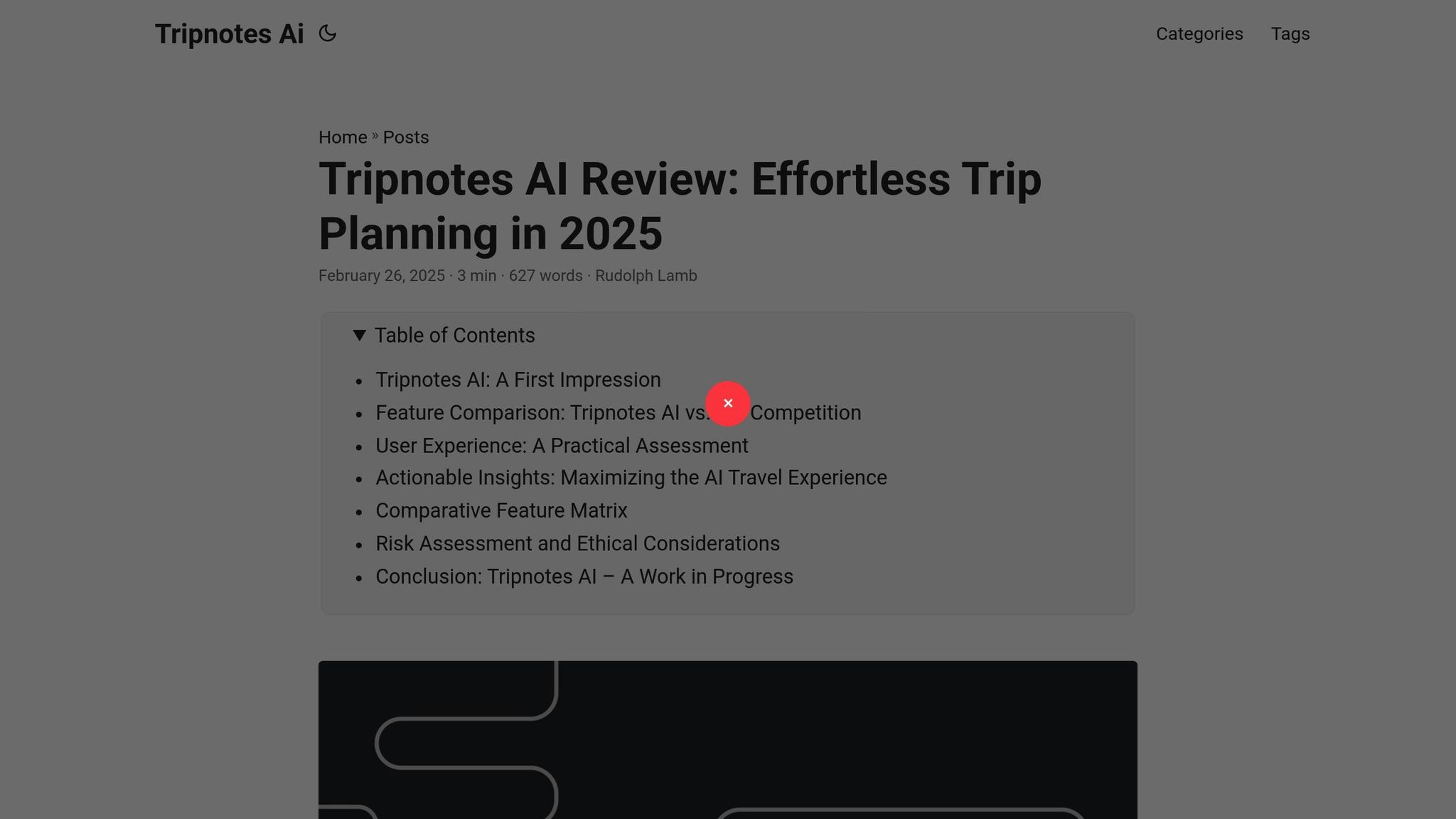
Tripnotes is an AI-powered tool designed to simplify travel planning by creating tailored itineraries that fit your budget. It takes the guesswork out of organizing your trip, helping you plan efficiently while keeping expenses under control.
Tripnotes shines when it comes to saving money. By using AI to recommend affordable accommodations, dining spots, and activities, it ensures your trip stays within budget. All you need to do is set your daily spending limit and travel preferences, and the tool generates a free, step-by-step itinerary packed with options that match your financial goals.
This tool goes beyond the obvious by highlighting lesser-known attractions and local hotspots. It also factors in seasonal pricing, helping you cut costs while still enjoying a memorable experience.
Tripnotes makes planning effortless. Just enter your destination, travel dates, interests, and budget, and it creates a detailed itinerary in seconds. Its drag-and-drop interface lets you tweak your plans easily, and it even offers alternative suggestions if something doesn’t work. Your itinerary syncs across devices, works offline, and complements other tools in this guide, making it a valuable addition to your travel planning toolkit.
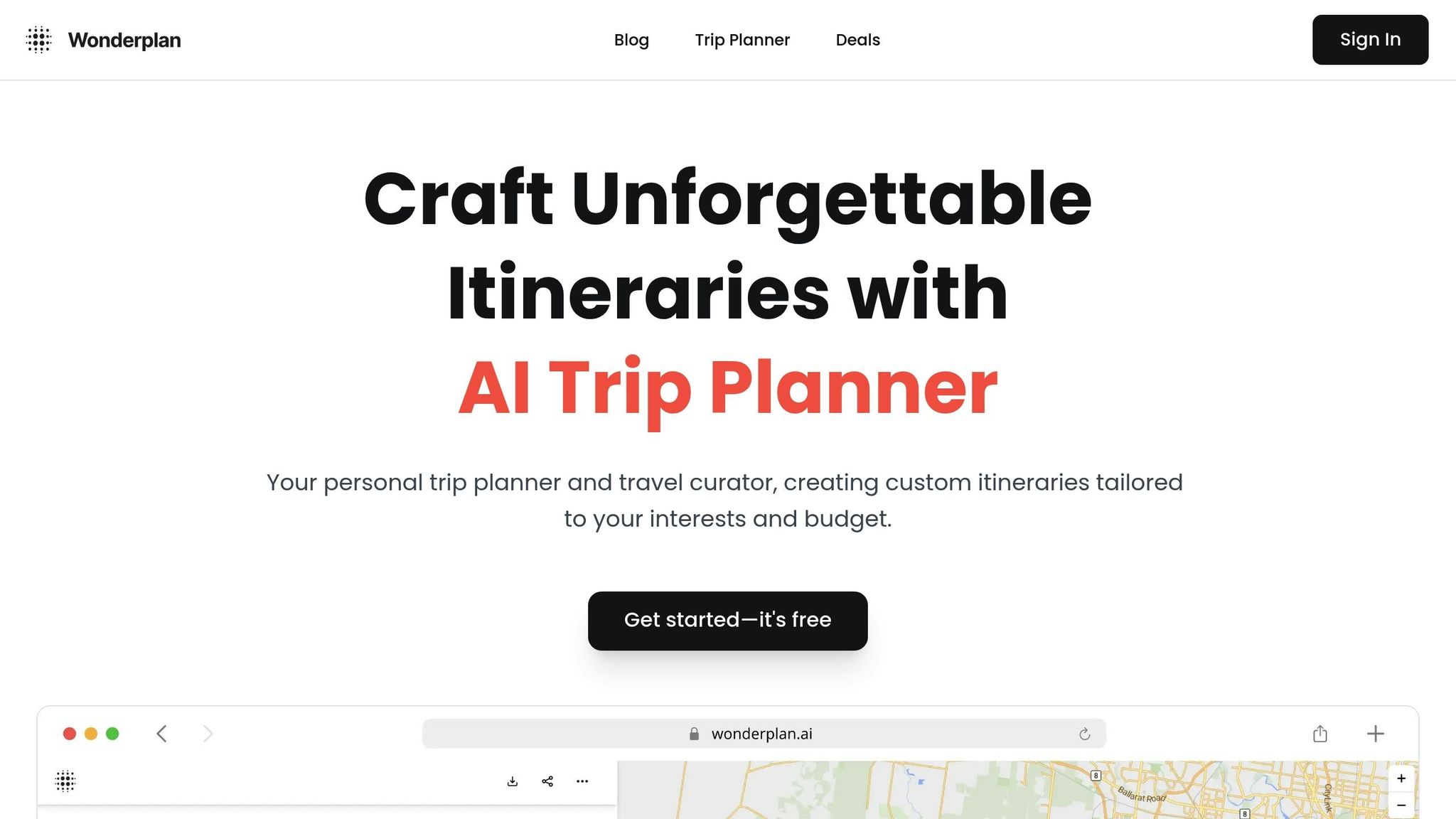
Wonderplan is an AI-powered trip planner designed to create personalized travel itineraries based on your interests, preferences, and budget. While it doesn’t focus solely on finding travel deals, it shines in organizing your trip with tailored suggestions that help you stay within your financial limits. Think of it as a tool that combines itinerary planning with smart cost-saving ideas.
One of the best parts? Wonderplan is completely free, making it a go-to option for budget travelers. Once you input your daily budget, the AI curates itineraries that include affordable activities, accommodations, and dining options. It prioritizes free or low-cost experiences while still ensuring you visit those must-see spots - helping you stretch your travel dollars without sacrificing the adventure.
Wonderplan is an excellent choice for those who want a well-organized travel plan without the cost of hiring a travel agent or paying for premium tools. It provides tailored suggestions for attractions and accommodations that match your destination and budget.
To make your planning even smoother, Wonderplan connects you with external flight search platforms like Kayak, Kiwi, and Trip.com. This integration lets you compare flight prices without interrupting your planning process.
Using Wonderplan is straightforward. Just enter your destination, travel dates, interests, and budget, and the AI takes care of the rest. It generates a detailed itinerary that you can tweak to suit your needs.
"I have used the tool for more than half a year and I use it for every trip. It is great and free. It saves a lot of time. Occasionally slow, but overall effective." - Joe
With Wonderplan, planning your trip becomes easy, efficient, and budget-friendly - perfect for making the most of your travel experience.
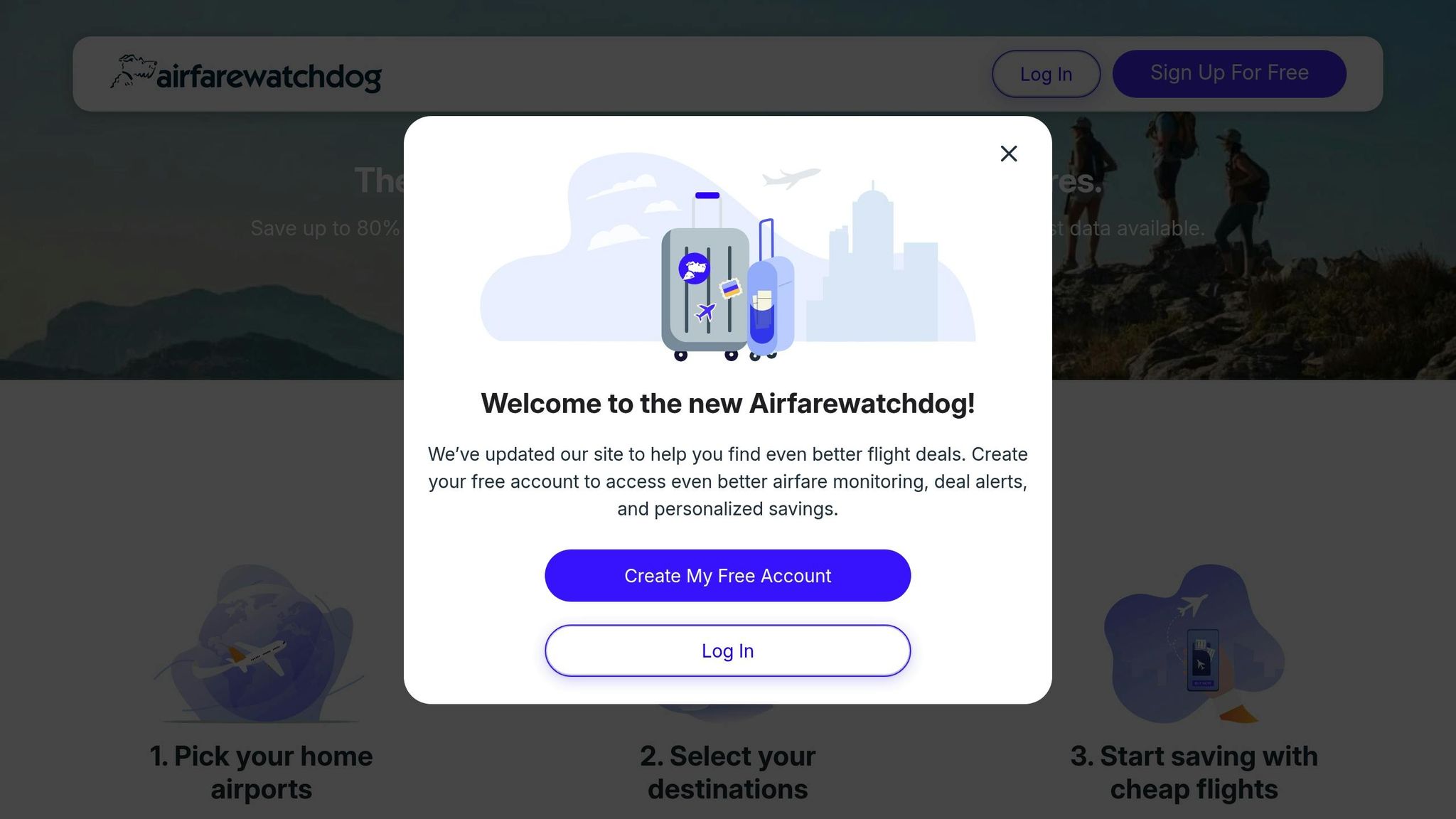
Airfare Watchdog is a flight deal service designed to help you catch major fare drops and mistake fares that could save you serious cash. Unlike general search engines, this tool specializes in monitoring prices across numerous airports and notifying you when deals pop up. It’s a great way to ensure you don’t miss out on budget-friendly flights.
Airfare Watchdog operates on a freemium model. The free version offers essential deal alerts, while the Premium membership unlocks global price tracking features that could save you big on international travel. The platform keeps an eye on fares from over 2,200 airports worldwide.
If you’re someone who can book on short notice, Airfare Watchdog is especially handy. It’s great at spotting rare deals and limited-time flash sales. You can customize your experience by selecting your home airports and preferred destinations, ensuring you only get alerts for routes you care about.
Setting up alerts is straightforward: just pick your departure and destination airports, and Airfare Watchdog will handle the rest. You’ll receive notifications whenever prices drop on your selected routes. There’s also a "Today's Great Deals" section that highlights the best offers of the day, making it easy to spot bargains at a glance.
For travelers in larger cities like Dallas, you can monitor fares from multiple airports - such as DFW and DAL - to maximize your chances of snagging a great deal.
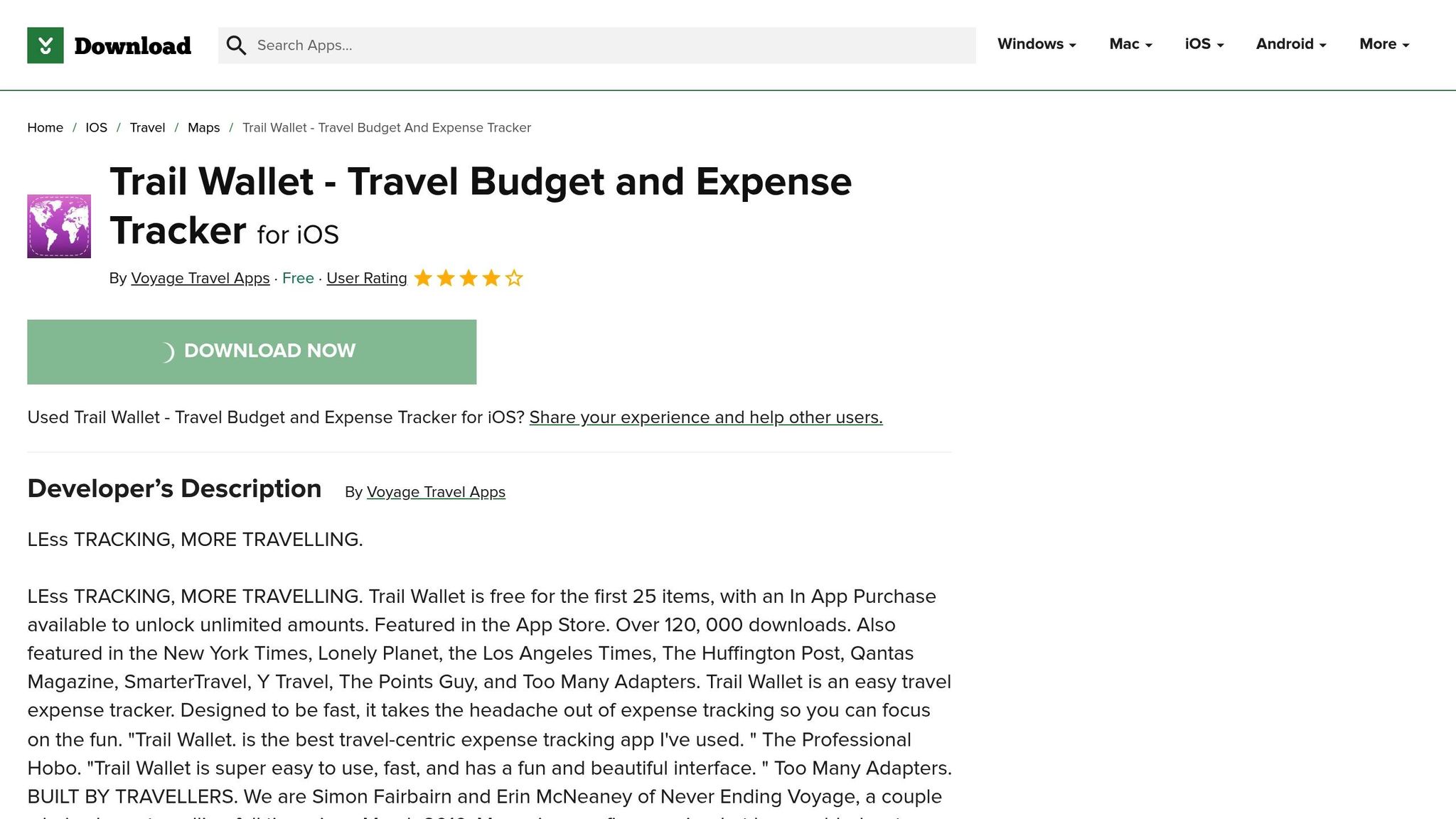
Trail Wallet is a handy travel expense tracking app designed to help you stick to your budget while exploring the world. It keeps tabs on your spending, automatically converts currencies, and organizes expenses into categories, giving you a straightforward view of your travel finances. Its user-friendly design makes managing your expenses in real time a breeze.
Trail Wallet is free to download and use, but its real benefit lies in helping you avoid overspending. You can set daily budgets and track expenses across categories like food, transportation, and activities. The app provides visual feedback, so you can see at a glance if you're staying within your limits.
One standout feature is the automatic currency converter, which updates in real time. This ensures you always know exactly how much you're spending in US dollars or any other currency, helping you sidestep the common pitfall of losing track of costs when dealing with unfamiliar exchange rates.
Trail Wallet breaks down your spending into easy-to-understand categories, helping you spot trends in your expenses. For example, if dining out is eating up too much of your budget, you can adjust by opting for more affordable options like street food or grocery store meals.
The app also features visual progress bars that show how much of your daily and overall budget you've used. These insights make it easier to make smarter choices, whether that means walking instead of hailing a cab or choosing a budget-friendly activity over a pricier option.
Tracking expenses with Trail Wallet is quick and straightforward. You can manually enter costs or use your phone’s camera to scan receipts, and the app does the rest - organizing and categorizing everything automatically. Planning ahead is just as easy: estimate daily expenses for accommodations, meals, and activities before your trip to set up your budget in advance.
Trail Wallet works offline, so you can keep tracking expenses even in areas without internet access. Once you're back online, your data syncs seamlessly, ensuring nothing gets lost. Its intuitive interface means you'll actually use it throughout your trip, unlike more complicated budgeting apps that often get abandoned. Pair it with other travel planning tools to keep your trip both enjoyable and financially manageable.
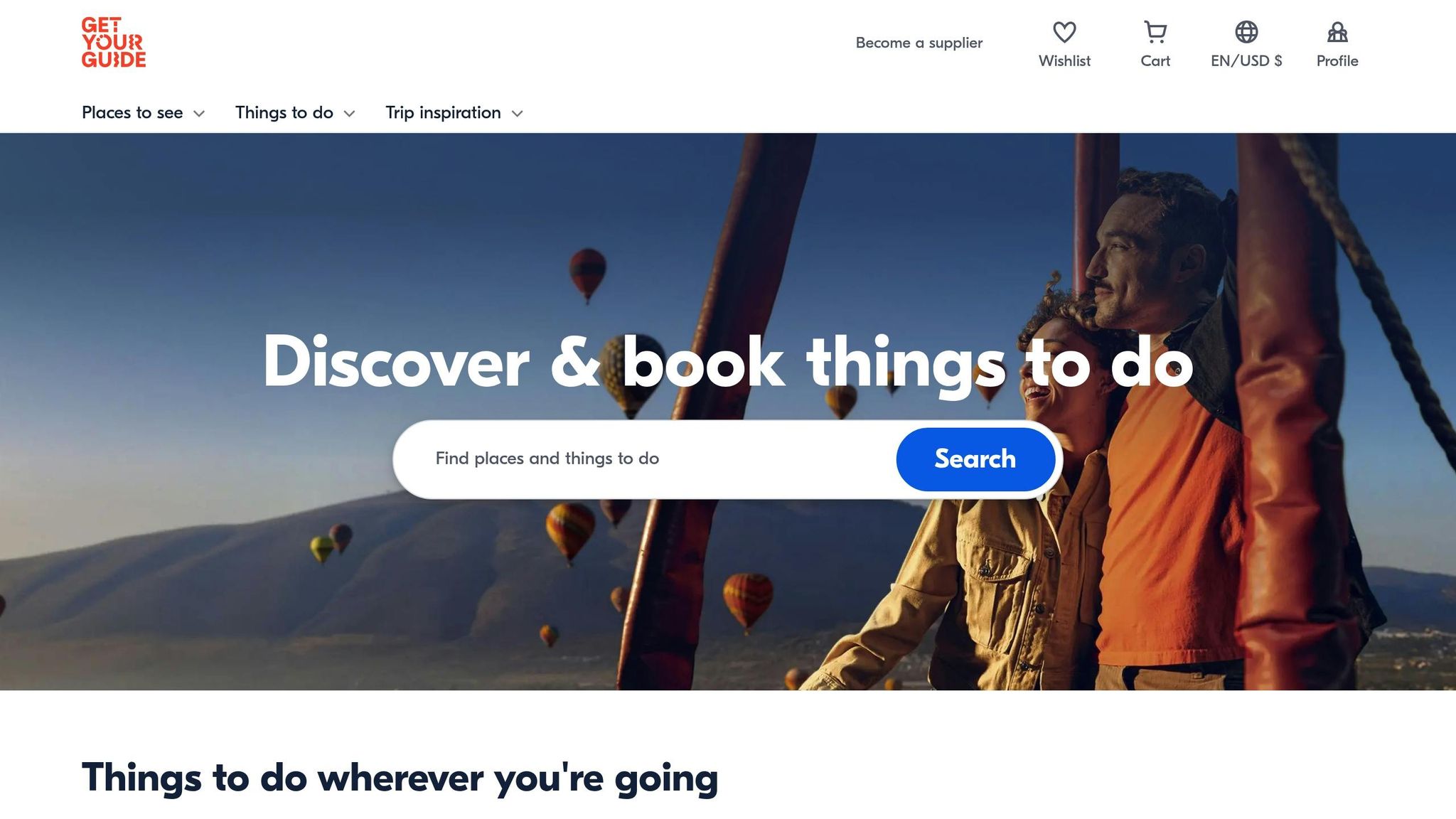
Get Your Guide is a platform that connects travelers with local tour operators and activity providers across the globe. With access to over 118,000 experiences in 150 countries, it’s a go-to resource for discovering tours, activities, and attractions. For budget-conscious travelers, it stands out thanks to its competitive pricing, flexible booking options, and features designed to help you save money while making the most of your trip.
Get Your Guide offers plenty of ways to keep costs down. New users can snag a 10% discount by booking through the mobile app, plus an extra 10% discount just for subscribing to their newsletter. Seasonal promotions, like Black Friday deals with up to 15% off, and flash sales with discounts as high as 50%, make it easy to find bargains.
The platform’s price match guarantee ensures you’re getting the best deal. If you find the same tour or activity for less elsewhere after booking, they'll refund the difference. Look for red tags on discounted activities, which are often available at 10% off or more. Gift cards in denominations of $25, $50, $75, and $100 add flexibility and are valid for three years - perfect for gifting or saving for future trips.
Traveling with a group? Many tours offer reduced rates per person for larger parties, and some even provide private tours at competitive prices. For even more flexibility, Get Your Guide accepts Klarna payments, so you can split the cost into manageable installments. These features make it easier to stretch your travel budget while enjoying a packed itinerary.
One of the platform’s standout features is its flexible cancellation policy, which allows free cancellations up to 24 hours before most activities. This means you can lock in good prices without worrying about losing money if your plans change. You can also reserve experiences without paying upfront, giving you up to 72 hours to complete your purchase.
The wishlist tool is another handy feature. You can save activities you’re interested in and receive alerts when prices drop. Booking during the off-season often leads to lower prices, as rates tend to rise during peak travel periods. Following Get Your Guide on social media platforms like Facebook, Instagram, and Twitter can also help you catch flash sales and limited-time deals.
If you’re a frequent traveler, the cashback program is a bonus. You can earn up to 3.5% cashback on eligible bookings, which adds up over time. With an average rating of 4.5 stars from 449 reviews, you can book confidently, knowing others have had positive experiences.
Get Your Guide’s user-friendly search and filtering tools make it simple to find affordable options. You can sort by "Price - Low to High" to see the cheapest activities first or filter by rating to find the best balance between cost and quality. The mobile app also offers exclusive deals and makes booking on the go a breeze.
By creating a free account, you can speed up the checkout process, access member-only promotions, and manage all your bookings in one place. All fees are displayed upfront, so there are no surprises. Digital tickets are delivered instantly, eliminating the hassle of physical pickup and ensuring a smooth experience during your trip.
Get Your Guide is a valuable tool for travelers looking to save money and simplify their planning. Next, we’ll dive into how mapping tools can take your travel planning to the next level.
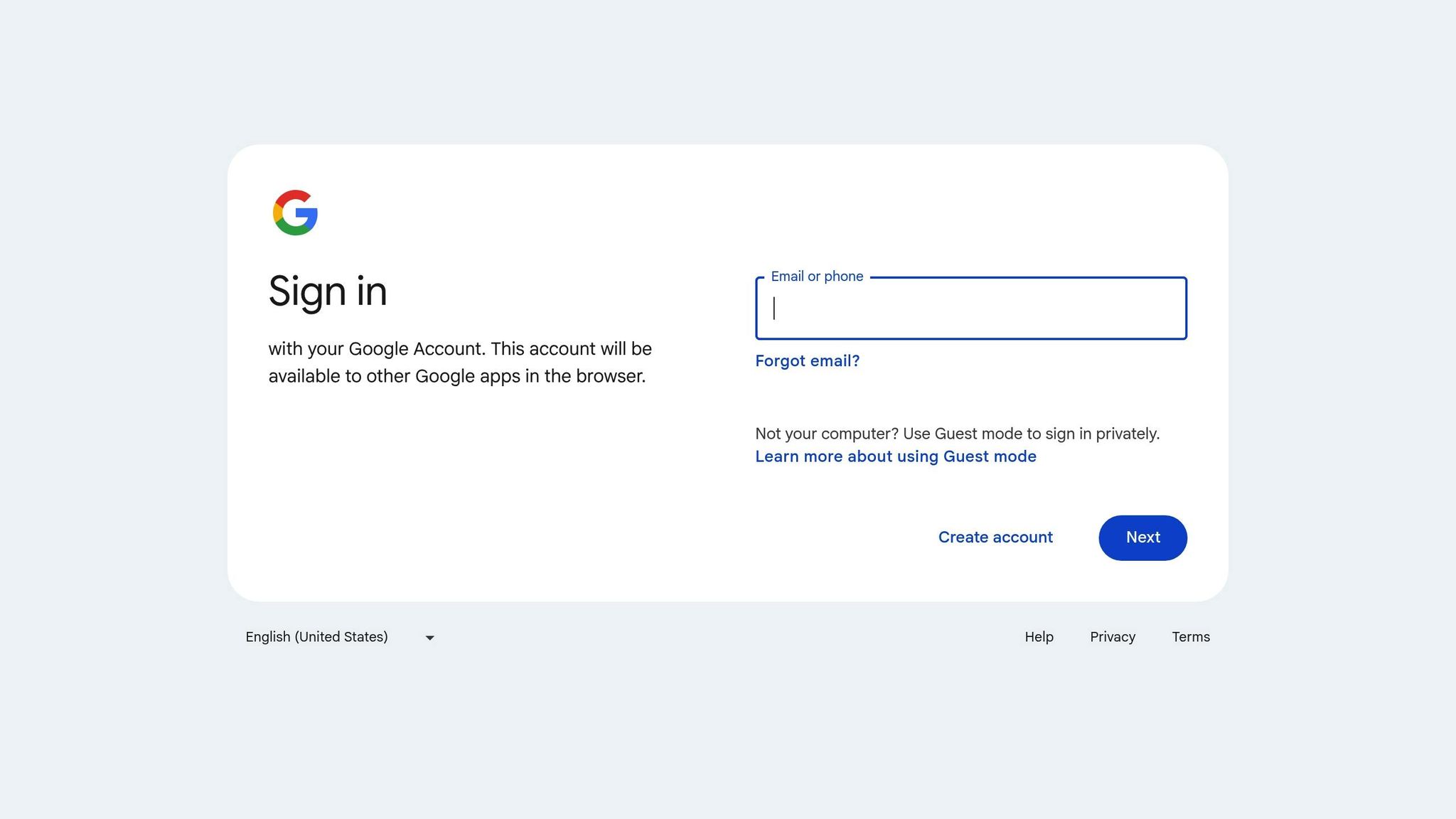
Google My Maps is a free tool that helps you plan trips efficiently by creating custom maps. You can mark budget-friendly restaurants, attractions, and walking routes, making it a perfect companion for organizing your travels.
One of the best parts? Google My Maps is completely free. You can create as many custom maps as you like and share them with your travel group. It’s easy to group nearby attractions, plan walking routes, and even color-code your pins to separate free spots, affordable dining, and paid activities. Need to keep track of happy hour times or entry fees? Just add notes to your pins for quick reference. This level of organization can make a big difference, especially when you’re managing a tight travel budget.
Google My Maps isn’t just about saving money - it’s also about smarter planning. Its collaborative features let multiple users contribute to the same map. This means your travel companions can add their research, whether it’s a great deal on a meal, a free walking tour, or a budget-friendly hostel. By pooling your efforts, you might uncover hidden gems or tips that guidebooks often miss.
You can also organize your map into layers. For example, one layer could list free activities, another could highlight budget-friendly dining, and a third could pinpoint essential services like hospitals or embassies. This setup helps you stick to your spending goals while giving you quick access to alternatives if plans change.
Google My Maps is user-friendly, syncing across devices through your Google account. Its drag-and-drop interface lets you add locations directly from search results or spreadsheets, while the search feature helps you quickly locate saved spots like restaurants or free WiFi zones.
The tool works seamlessly with other travel resources. You can mark flight deals, accommodations, and activities you’ve found elsewhere, creating a visual layout of your trip. This makes it easy to spot any gaps in your itinerary and fill them with budget-friendly options.
When you’re on the go, access your custom map on your smartphone. You can use it with Google Maps for turn-by-turn directions, eliminating the need for extra GPS devices or apps. Sharing your map is simple - just send a link or email it to travel companions. Whether you’re planning your day or navigating a new city, Google My Maps ties everything together, making it an essential tool in your budget travel arsenal.
To create a smooth and efficient travel savings system, it's all about combining these tools strategically. Start with Joe's Flights as your go-to for finding deals. Set up alerts for your home airports (like DFW and Love Field if you're in Dallas), and let the deals roll in. When you get an alert about a big price drop or mistake fare, treat it as your starting point and double-check the deal using Google Flights.
Use Google Flights to dig deeper and explore more options. Its AI-driven "Flight Deals" feature can help you spot additional savings. The Date grid is especially handy for seeing if shifting your trip by a day or two could cut costs even further. And the Price graph? It’s great for figuring out whether you’re looking at a solid deal or if waiting might pay off.
Once you've got the initial alerts from Joe's Flights, expand your search with Airfare Watchdog. This tool can track routes that Joe's Flights might miss, giving you a wider net for snagging savings. Set up price alerts for those extra routes to make sure you're not leaving money on the table.
After locking in your flights, turn to AI trip planners like Tripnotes or Wonderplan to map out a budget-friendly itinerary. These tools can suggest free activities, affordable restaurants, and efficient routes to save both time and money. Pull all these pieces together to craft a detailed travel plan.
Take it a step further by organizing your itinerary visually with Google My Maps. Add pins for budget-friendly spots and use color-coding to separate activities, dining, and attractions. Include notes on each pin for things like opening hours, entry fees, or happy hour deals.
Finally, keep track of your spending with Trail Wallet and book activities through Get Your Guide. Add your confirmed bookings to your custom map for easy reference. Set a daily budget based on how much you saved on flights, and use Trail Wallet to stay on track throughout your trip. Bonus tip: Get Your Guide often offers discounts that beat walk-up prices, so it’s worth checking out.
These eight budget travel tools work together to help you cut costs on your next trip. At the heart of this approach is Joe's Flights, offering exclusive alerts for Dallas travelers - a game-changer for snagging affordable airfare.
As explained, combining these tools can significantly boost your travel savings. Start with Joe's Flights to uncover the best flight deals, then turn to Google Flights for flexible date options and price comparisons. Use Airfare Watchdog to catch any deals you might have missed. Once your flights are booked, tools like Tripnotes and Wonderplan step in to help you plan budget-friendly activities and efficient itineraries.
To keep your spending under control, rely on Trail Wallet, while Get Your Guide offers discounted tours and attractions. Finally, Google My Maps ties it all together by creating a customized travel guide that helps you make the most of your time and money.
Each tool plays a specific role in your budget travel strategy, from finding cheap flights to managing expenses. For travelers in Dallas, Joe's Flights adds an extra layer of value with its local expertise and airport-specific deals that can make a real difference.
Ready to save big on your next adventure? Sign up for Joe's Flights alerts and start exploring how these tools can transform your travel experience.
Joe's Flights takes the hassle out of finding affordable flights from Dallas. By leveraging smart tools and resources, we help you uncover amazing deals, including discounted fares and even pricing errors, so you can stretch your travel budget further.
With features like custom alerts for price drops and handpicked recommendations, Joe's Flights ensures you stay ahead of the game when it comes to snagging the best offers. Whether you're dreaming of a quick weekend escape or a trip overseas, we make it simple to find flights that won't break the bank.
Google My Maps is a handy tool for creating a customized travel map to help you plan your trip more effectively. You can mark important spots like restaurants, tourist attractions, or hotels and organize them into layers for easier navigation. Plus, it lets you add notes, draw routes, and make changes from any device, so your travel plans stay accessible and updated wherever you are.
Pairing Google My Maps with other budget-friendly travel tools can simplify your planning, help you cut unnecessary costs, and ensure you hit all the must-visit places on your itinerary.
Trail Wallet is an intuitive app designed to keep your travel expenses in check. It lets you set a daily budget, monitor your spending in real-time, and organize expenses into categories so you can clearly see where your money is going.
With its straightforward breakdowns and easy-to-digest summaries, Trail Wallet helps you pinpoint areas where you might be overspending. This makes it easier to tweak your habits and stay within your budget without feeling overwhelmed.
Drop your email below and let’s get you flying cheaper out of Dallas.
Free to join. Cheaper than your airport coffee.