Streamline your travel planning with the best itinerary apps for Dallas travelers, ensuring organized trips and exclusive flight deals.

Travel itinerary apps simplify trip planning by organizing all your travel details - flights, hotels, car rentals, and activities - in one place. These apps automatically pull information from confirmation emails, provide real-time updates, and sync across devices, making travel less stressful. For group trips, many apps also include collaboration tools for sharing and editing plans.
Why Dallas travelers should use these apps:
Top apps for 2025:
Pairing these apps with flight deal services like Joe's Flights helps Dallas travelers save money while staying organized. These tools ensure your travel plans are efficient, even during busy travel seasons.
Travel itinerary apps turn the chaos of scattered booking confirmations into neat, accessible plans. By combining automation with smart integration, they simplify the entire travel planning process.
These apps use automated email scanning to pull key details - like flight schedules, hotel reservations, car rentals, and activities - from your confirmation emails. They identify patterns and keywords from various travel providers, automatically compiling everything into a single, well-organized itinerary. This feature is especially handy for travelers from busy hubs like Dallas, where managing complex plans can feel overwhelming.
For reservations that can't be automatically processed, many apps allow you to manually input details. Some even go a step further by offering suggestions for attractions or dining options, making it easy to keep all aspects of your trip in one place.
Modern itinerary apps connect directly to your email and calendar, automatically importing new bookings and syncing trip dates with your schedule to avoid conflicts. With cloud synchronization, any updates to your itinerary are instantly reflected across all your devices - whether you're planning on your laptop or checking details on your phone while on the go.
Many apps also work with Google Maps, offering map views, route planning, and location-based suggestions. These tools make it simple to visualize your trip and optimize your plans, whether you're navigating a new city or planning your day.
Planning with a group? Many apps include collaboration tools that let everyone contribute in real time. Features like shared editing, group chats, and automated reminders keep everyone on the same page, whether you're deciding on activities or tracking payment deadlines.
Offline access is another game-changer. You can download maps, save booking details, and keep vital trip information handy even without an internet connection. While features like live flight updates or group chats may be unavailable offline, essential details remain accessible. Once you're back online, any changes you made offline sync automatically, ensuring everything stays up to date.
Travel apps have come a long way, offering tools that can automatically organize bookings and make trip planning a breeze. Whether you're jetting off solo or coordinating with a group, there’s likely an app that matches your needs. Below, we break down some of the top itinerary apps and their standout features to help you decide.
TripIt simplifies travel planning by automatically organizing your travel details. The free version covers the essentials, but upgrading to TripIt Pro ($49/year) unlocks extra perks like real-time flight alerts, seat tracking, and alternative flight suggestions. These features are especially handy for frequent flyers traveling through busy airports like DFW or Love Field.
Wanderlog is perfect for collaborative travelers. It allows multiple users to edit itineraries, make suggestions, and even track group expenses. Plus, its map-based itinerary planning and offline access make it a great choice for road trips or family vacations.
SquadTrip focuses on group travel, offering tools like group chat, expense splitting, and payment management. It’s designed to make coordinating with friends or retreat planning seamless.
Travefy caters to more complex travel needs, offering detailed itinerary-building and booking management. It's especially useful for travel agencies or professionals handling multi-destination trips.
| App | Free Version | Paid Version | Best For | Key Features | Platforms |
|---|---|---|---|---|---|
| TripIt | Yes | $49/year (Pro) | Solo, family, business | Auto-import, real-time alerts, seat tracking | iOS, Android, Web |
| Wanderlog | Yes | Premium (varies) | Road trips, groups | Collaborative planning, map integration, offline access | iOS, Android, Web |
| SquadTrip | Yes | Premium (varies) | Group travel, retreats | Group chat, expense tracking, payment management | iOS, Android, Web |
| Travefy | Trial only | Paid (agency-focused) | Agencies, professionals | Detailed itineraries, booking management | iOS, Android, Web |
Each app has its strengths, depending on how you like to travel. TripIt is great for those who prefer automation and minimal effort, making it a favorite for business travelers. Wanderlog shines in group settings, offering tools for collaborative planning and expense tracking. If you’re organizing a group trip, SquadTrip stands out with its communication and payment tools. And for professionals or complex itineraries, Travefy offers advanced features tailored for detailed planning.
For travelers flying out of Dallas, these apps integrate smoothly with major airlines and local hubs like DFW and Love Field, making trip organization even easier.
Whether you’re looking for simplicity, group collaboration, or professional-grade tools, there’s an app to match your style. While free versions often cover basic needs, frequent travelers might find the premium features worth the investment. Pick the one that suits your needs, and make your next trip smoother from start to finish.
Traveling from Dallas offers unique perks, thanks to its two major airports and central location for domestic flights. To make the most of your trip, it’s important to know how to use itinerary apps effectively, especially when dealing with the complexities of flying out of DFW or Love Field.

Simplify your travel planning by letting your itinerary app handle your flight details. Forward all confirmation emails to apps like TripIt or Google Travel to avoid manual entry mistakes and ensure everything is in one place.
With DFW serving over 73 million passengers annually, it’s no surprise that flight changes are common. Activate real-time alerts in your app to stay updated. For instance, TripIt Pro offers push notifications to keep you informed about gate changes or delays, giving you enough time to adjust your plans.
If you’re using services like Joe’s Flights, which tracks fare drops specifically from DFW and Love Field, quick action is essential. For example, during one week leading up to November 15, 2025, 12 travelers snagged $89 flights to NYC through Joe’s Flights alerts. Once you’ve booked, forward your confirmation emails to your app immediately to keep everything organized.
Traveling with family or colleagues? Collaborative tools in apps like TripIt and Wanderlog let you share itineraries instantly, ensuring everyone stays informed about updates. These features are especially handy during busy travel seasons when plans can change at a moment’s notice.
After locking in your flights, don’t forget to add local transportation details to round out your Dallas travel plans.
Streamline your trip by syncing local transportation details with your itinerary app. Include DART schedules, rideshare bookings, and shuttle reservations as separate entries in apps like Google Travel or Wanderlog. This way, you’ll have a complete overview of your journey, from your doorstep to your final destination.
For Dallas travelers, Google Maps integration can be a game-changer. It provides real-time traffic updates for routes to DFW and Love Field, taking into account local traffic on I-35 or the Dallas North Tollway. This helps you plan the best departure times, especially during rush hour.
If you have time to explore Dallas before or after your flight, use map-based planning tools in your app to find nearby restaurants, attractions, or points of interest. Whether you’re grabbing a quick bite near your hotel or making the most of a long layover, these features can help you maximize your schedule.
Lastly, download your itinerary for offline access. This ensures you’ll have all the details handy, even if you hit a dead zone in Dallas traffic or at the airport.
To avoid confusion, make sure your app aligns with U.S. travel conventions. Check that dates are displayed in the MM/DD/YYYY format, prices are shown in USD ($), and temperatures are listed in Fahrenheit. While most apps adjust automatically based on your device settings, it’s worth double-checking to prevent any mix-ups.
Measurements are another key detail. Ensure your app uses miles for distances and pounds for weights, matching the signage and standards you’ll encounter in Texas and across the U.S.
Time zones can also trip up travel plans. Dallas operates on Central Time, but your app should automatically adjust as you cross into other zones. Double-check that arrival and departure times are accurate to avoid confusion.
For international trips, currency consistency is essential. While flights may be priced in USD, hotels or activities at your destination might use a local currency. Most apps handle conversions automatically, but it’s always a good idea to review the final amounts before confirming any bookings.
If you’re traveling with a group, ensure everyone’s app settings are aligned. Standardizing on U.S. formats for dates, times, and measurements can help avoid misunderstandings - whether you’re coordinating airport pickups at DFW or planning shared activities.
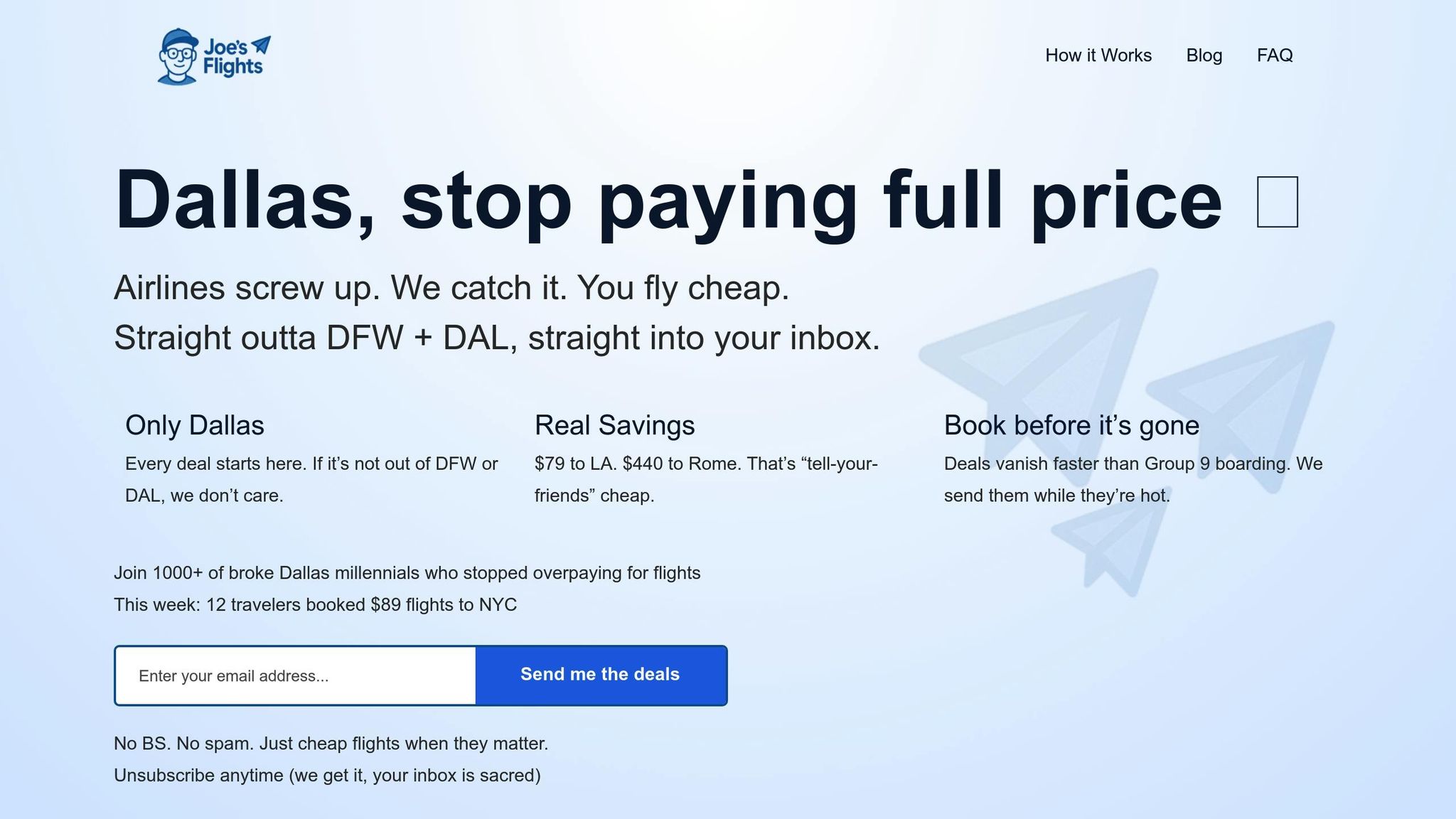
Pairing Joe's Flights alerts with your favorite travel app makes trip planning easier and more efficient. For Dallas travelers, this combo means snagging exclusive flight deals from DFW and Love Field while keeping all your travel details neatly organized. It's a smart way to save money and simplify your planning process.
To get started, subscribe to Joe's Flights and forward your booking confirmation emails to your itinerary app. For instance, if you use TripIt, send the confirmation email to trips@tripit.com, and the app will automatically scan and add the flight details to your itinerary. For Google Travel, make sure the confirmation email lands in your Gmail inbox, and the system will sync the booking information automatically.
If automatic syncing doesn't work, you can always add the details manually. Label your itinerary clearly (e.g., Denver - Mar 15-22, 2025 - Joe's Deal) to keep everything organized. If you're juggling multiple potential trips, create separate itineraries for each destination you're tracking through Joe's Flights. Apps like TripIt make it easy to manage multiple itineraries at once, so you can stay on top of all your travel plans.
Planning group trips? Use apps like SquadTrip, which let you share Joe's Flights deals with your travel companions through built-in group chat features. It’s a great way to ensure everyone’s on the same page.
By combining Joe's Flights with itinerary apps, you’re not just finding cheap flights - you’re also keeping your travel finances in check. Joe's Flights sends alerts for incredible deals, like $79 flights to Los Angeles or $440 flights to Rome, helping Dallas travelers save big. In just one week leading up to November 15, 2025, 12 travelers scored $89 flights to NYC through these alerts.
Once you book a deal, apps like TripIt can track your flight costs and integrate them with your other trip expenses. For example, if Joe's Flights alerts you to a $150 flight from DFW to Denver, you can book it immediately and have the app log that expense alongside your hotel and activity costs. This way, you get a clear picture of your overall travel budget.
Expense tracking tools in these apps let you monitor your spending in real time. You can see exactly how much you’re spending on flights compared to accommodations and activities, making it easier to adjust your budget as needed.
To stay even more organized, add notes or tags in your app to identify bookings made through Joe's Flights, like "Joe's Flights Deal" or details about the discount. Set reminders for check-in times - usually 24 hours before departure - and note any special requirements tied to your discounted booking.
For extra peace of mind, take screenshots of both the Joe's Flights alert and your booking confirmation. Store these in a cloud service or a dedicated email folder. This backup ensures you have all the details handy if you need to make changes or contact customer service.
Travel itinerary apps, combined with exclusive alerts from Joe's Flights, make it easier than ever for Dallas travelers to plan their trips while snagging unbeatable deals. These apps serve as a one-stop hub for all your travel details - whether you're flying out of DFW or Love Field - keeping everything organized and accessible, even without an internet connection.
Popular options like TripIt, Google Travel, SquadTrip, and Wanderlog simplify trip planning with features like automated itineraries, real-time updates, and collaboration tools. For example, TripIt automatically organizes your travel plans, while SquadTrip makes coordinating group trips a breeze for those based in Dallas.
To take your travel planning up a notch, you can integrate Joe's Flights alerts into your itinerary app. Simply forward your booking confirmations, and you'll unlock exclusive flight deals - like $79 flights to Los Angeles or $440 flights to Rome. These alerts also sync with your app, keeping your itinerary updated and your travel plans stress-free.
With this combination of tools, you can enjoy the best deals and a fully organized trip from start to finish.
Travel itinerary apps take advantage of advanced technology to simplify your trip planning. They scan your email inbox for travel-related confirmation emails - like flight bookings, hotel reservations, and car rental details. Then, they pull out the essential information, such as dates, times, locations, and booking references, and compile it into a clear, centralized itinerary.
These apps are designed with privacy in mind, accessing only the travel-related data they need while keeping your personal information secure. By automating this process, they save you the hassle of manually organizing trip details, making it much easier to stay on top of your plans.
Travel itinerary apps simplify group trips by keeping all your travel details in one convenient spot. From sharing schedules to syncing flight and accommodation info, these apps ensure everyone in the group is on the same page - making coordination a breeze.
Many of these apps also offer real-time updates, reminders, and collaborative tools. These features can help smooth out communication, prevent missed connections, and keep the trip running effortlessly. For those traveling from Dallas, having everything organized in one app is especially handy when juggling flights from DFW or Love Field.
If you're looking to save money and keep your travel plans organized, pairing Joe's Flights alerts with your favorite travel itinerary app is a smart move. Joe's Flights keeps an eye on fares from Dallas airports - DFW and Love Field - and sends you instant alerts whenever there's a big price drop. Once you get an alert, you can quickly add the flight details to your itinerary app. This way, all your travel plans stay in one place, and you can act fast to snag those deals before they're gone.
Drop your email below and let’s get you flying cheaper out of Dallas.
Free to join. Cheaper than your airport coffee.